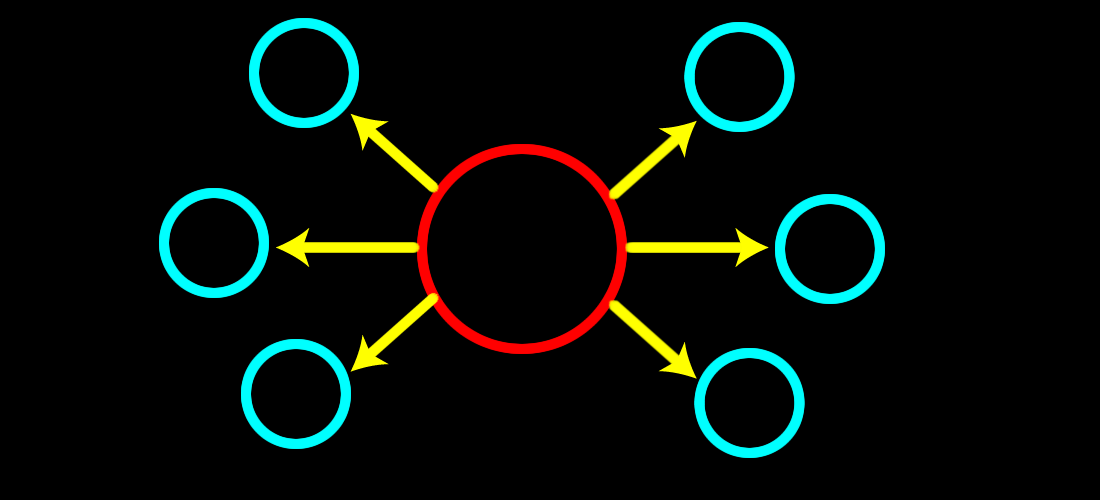Concept Mapping is a creative and effective tool that can transform the way we absorb and retain information. Born from the field of cognitive science, concept mapping serves as a visual representation of understanding and ideas. It has the potential to solidify learning by breaking complex topics into manageable, interconnected chunks. So whether you’re a student, an educator, or a lifelong learner, join us as we delve deeper into the world of Concept Mapping and explore its impact on learning and retention.
Effective learning strategies are crucial for enhancing comprehension, retention, and application of knowledge. They foster deep understanding, promote critical thinking, and facilitate the transfer of learning to new contexts. One powerful learning tool that exemplifies these benefits is concept mapping.
- Benefits of Using Concept Maps in Learning
- 1. Enhanced Understanding
- 2. Improved Memory Retention
- 3. Effective Summarization
- 4. Facilitates Critical Thinking
- 5. Enhances Problem Solving
- 6. Organized Study Tool
- 7. Customized Learning
- 8. Effective Communication
- 9. Cross-Disciplinary Learning
- 10. Assessment Preparation
- 11. Enhanced Creativity
- 12. Long-Term Learning
- 13. Increased Engagement
- Understanding Concept Mapping
- How to Create a Concept Map
- Tools and Software for Creating Concept Maps
- Ways to Integrate Concept Mapping into Your Learning Routine
- 1. Note-Taking
- 2. Study Guides
- 3. Brainstorming and Idea Generation
- 4. Project Planning
- 5. Problem Solving
- 6. Group Work and Collaboration
- 7. Visual Summaries
- 8. Review and Self-Assessment
- 9. Problem-Based Learning
- 10. Interdisciplinary Connections
- 11. Digital Tools and Software
- 12. Experiment with Different Styles
- Real-Life Examples
- Practical examples of concept maps for various subjects
- Biology: The Nitrogen Cycle
- History: Causes of World War I
- Literature: Themes in "To Kill a Mockingbird"
- Physics: Laws of Thermodynamics
- Psychology: Theories of Motivation
- Geography: Factors Affecting Climate
- Mathematics: Pythagorean Theorem
- Economics: Circular Flow of Income
- Chemistry: Periodic Table
- Art: Elements of Design
- How Professionals Use Concept Mapping in Their Fields
- Practical examples of concept maps for various subjects
- Conclusion
- You might also like:
Benefits of Using Concept Maps in Learning
Concept maps are powerful tools that offer several benefits when used in the context of learning. Here are some of the key advantages:
1. Enhanced Understanding
Concept maps help learners organize and structure information in a visual format. This process aids in clarifying relationships between concepts and allows for a deeper understanding of complex topics.
2. Improved Memory Retention
By engaging both visual and textual aspects of learning, concept maps enhance memory retention. When learners create concept maps, they actively process information, making it more likely to be stored in long-term memory.
3. Effective Summarization
Concept maps can serve as concise summaries of large volumes of information. They allow learners to distill the most important concepts and connections, making it easier to review and recall key details.
4. Facilitates Critical Thinking
Creating concept maps encourages critical thinking as learners must analyze, synthesize, and evaluate the relationships between concepts. This promotes a deeper level of engagement with the material.
5. Enhances Problem Solving
Concept maps help learners see the bigger picture and identify potential solutions to problems. They promote a holistic understanding of topics, making it easier to apply knowledge to real-world scenarios.
6. Organized Study Tool
Concept maps act as organized study guides. They provide a structured overview of a subject, making it easier to plan study sessions and track progress.
7. Customized Learning
Concept maps are versatile and can be tailored to individual learning preferences. Learners can adapt the structure and content of their concept maps to suit their specific needs.
8. Effective Communication
Concept maps are not only a personal learning tool but also a means of effective communication. They can be used to convey complex ideas to others, making them valuable in group projects or presentations.
9. Cross-Disciplinary Learning
Concept maps can be applied to various subjects and disciplines. They promote interdisciplinary connections, helping learners relate ideas from different areas of knowledge.
10. Assessment Preparation
Concept maps can be used as a study aid when preparing for exams or assessments. They serve as a visual summary of the material, making it easier to review and test one’s knowledge.
11. Enhanced Creativity
Creating concept maps allows for a degree of creativity in representing ideas and connections. This can make the learning process more engaging and enjoyable.
12. Long-Term Learning
Because concept maps promote a deeper understanding of concepts, the knowledge acquired through this method is more likely to be retained over the long term, compared to rote memorization.
13. Increased Engagement
Concept mapping is an active learning technique that keeps learners engaged in the material. It encourages exploration and discovery, fostering a sense of curiosity and interest in the subject matter.
Concept maps are versatile learning tools that offer numerous benefits, including improved understanding, memory retention, critical thinking, and problem-solving skills. They can be customized to suit individual learning styles and are effective aids for both studying and communicating complex ideas. Incorporating concept mapping into your learning strategy can enhance your overall learning experience and academic performance.
Understanding Concept Mapping
Concept mapping is a visual representation of information that helps learners understand and remember complex ideas. By displaying the relationships between concepts, it enables learners to structure their thoughts, identify connections, and grasp the big picture, thus promoting a more profound and lasting understanding.
Concept mapping, a visual tool for representing knowledge, has its roots in the cognitive theories of education proposed by American psychologist and educational researcher David Ausubel in the 1960s. Ausubel emphasized the importance of prior knowledge in learning new concepts. In the mid-1970s, his student Joseph D. Novak developed the concept mapping technique based on Ausubel’s learning theory.
Novak’s approach was designed to represent an individual’s cognitive structure, enabling learners to understand and integrate new information in relation to what they already know. Over the years, the use of concept maps has expanded beyond education, serving as a tool for knowledge representation and organization in a range of fields including business, healthcare, and software development.
How to Create a Concept Map
Creating a concept map is a systematic process that helps you visualize the relationships between concepts and ideas. Here’s a step-by-step guide to creating a concept map:
1: Identify Your Central Concept or Topic
Begin by determining the central concept or topic that you want to explore or understand. This concept will be placed at the center of your concept map.
2: List Key Concepts and Subconcepts
Identify the key concepts related to your central concept. These are the main ideas or categories that will branch out from the central concept.
Beneath each key concept, list sub-concepts or details that are related to each key concept. These sub-concepts should be connected to their respective key concepts.
3: Create Connections
Draw lines or arrows to connect the key concepts to the central concept. These lines represent the relationships or connections between the central concept and its key concepts.
Connect sub-concepts to their respective key concepts using lines or arrows as well.
4: Label Each Concept
Write labels or keywords for each concept and sub-concept. These labels should be concise and clear, helping you understand the content of each concept at a glance.
5: Use Visual Elements
Enhance your concept map with visual elements such as colors, shapes, and icons. These elements can help differentiate concepts, emphasize relationships, and make the map more visually appealing.
6: Organize and Arrange
Arrange the concepts and sub-concepts in a logical and organized manner. Typically, key concepts are placed closer to the central concept, and sub-concepts are positioned beneath their respective key concepts.
Use hierarchy and spatial organization to indicate the importance and relationships between concepts.
7: Review and Refine
Step back and review your concept map. Check for clarity, accuracy, and completeness. Ensure that the connections and relationships make sense.
Make any necessary revisions or refinements to improve the overall structure and readability of your concept map.
8: Add Details
If needed, you can add additional details, examples, or explanations to the concept map. These details can provide a deeper understanding of each concept.
9: Share or Use Your Concept Map
Your concept map can be used as a study tool, a teaching aid, or a visual representation of your knowledge. Share it with others to communicate complex ideas or use it to study and reinforce your understanding of the topic.
10: Update as Needed
Concept maps are dynamic tools. As your understanding of the topic evolves or as you gather more information, feel free to update and expand your concept map to reflect your growing knowledge.
Creating concept maps can be a valuable part of the learning process, helping you organize information, clarify relationships between concepts, and deepen your understanding of complex topics. Remember that there’s no single “right” way to create a concept map, and your map can be tailored to your specific needs and preferences.
Tools and Software for Creating Concept Maps
There are several tools and software applications available for creating concept maps, ranging from simple and free options to more advanced and feature-rich ones. Here is a list of some popular tools and software for creating concept maps, along with a brief discussion of each:
1. Coggle
Coggle is a web-based tool that offers a user-friendly interface for creating concept maps. It allows for collaboration in real-time, making it ideal for group projects and brainstorming sessions. Coggle offers both free and paid plans.
2. Lucidspark
Lucidspark, by Lucid, is a virtual whiteboard tool that can be used for creating concept maps, mind maps, and collaborative diagrams. It offers a range of interactive features and is suitable for remote or online collaboration.
3. MindMeister
MindMeister is an online mind mapping tool that enables users to create concept maps, share them with others, and collaborate in real-time. It offers various templates and integrations with other productivity tools.
4. XMind
XMind is a versatile and feature-rich mind mapping software available for Windows, macOS, and Linux. It provides a wide range of customization options, including various themes and layouts. XMind offers both free and paid versions.
5, ConceptDraw MINDMAP
ConceptDraw MINDMAP is a professional mind mapping and concept mapping software for Windows and macOS. It is known for its advanced diagramming capabilities and is suitable for complex projects and presentations.
6. Bubbl.us
Bubbl.us is a straightforward and web-based tool for creating simple concept maps and mind maps. It is intuitive and doesn’t require any software installation. Bubbl.us offers a free version as well.
7. Scapple
Scapple, by the creators of Scrivener, is a minimalistic and cross-platform brainstorming tool. While not as feature-rich as some other options, it’s excellent for quickly jotting down ideas and concepts.
8. Edraw MindMaster
Edraw MindMaster is a professional mind mapping and concept mapping software that offers various templates, styles, and export options. It’s suitable for both educational and business use.
9. Microsoft Visio
Microsoft Visio is a diagramming and vector graphics application that can be used for creating concept maps, flowcharts, and other visual representations. It is part of the Microsoft Office suite.
10. Pen and Paper
Sometimes, the simplest tools are the most effective. Many people prefer to create concept maps using pen and paper, allowing for complete flexibility and creativity without the constraints of software.
When choosing a concept mapping tool or software, consider factors such as your specific needs, platform compatibility, collaboration requirements, and your budget. Many of these tools offer free trial versions, so you can experiment with a few options before settling on the one that best suits your purposes.
Ways to Integrate Concept Mapping into Your Learning Routine
Integrating concept mapping into your learning routine can be a highly effective way to enhance your understanding and retention of information. Here are several ways you can incorporate concept mapping into your learning process:
1. Note-Taking
Use concept maps as an alternative or complementary method to traditional linear note-taking. When listening to lectures or reading textbooks, create concept maps to visually represent key ideas and their relationships. This approach can make your notes more organized and easier to review later.
2. Study Guides
Before major exams or assignments, create concept maps that summarize the main topics and concepts you need to cover. This serves as a visual study guide that provides a structured overview of the material.
3. Brainstorming and Idea Generation
Use concept maps as a tool for brainstorming and generating ideas for essays, research papers, or creative projects. Start with a central concept and branch out with related ideas, arguments, or themes.
4. Project Planning
When working on projects or research, create concept maps to outline the project’s scope, objectives, and key milestones. This can help you stay organized and ensure that all components are properly considered.
5. Problem Solving
Concept maps can aid in problem-solving by helping you break down complex issues into smaller, more manageable components. Identify the main problem in the center and branch out with potential causes, solutions, and outcomes.
6. Group Work and Collaboration
Collaborative concept mapping is a valuable tool for group projects. Work with peers to create concept maps that synthesize collective knowledge and ideas. It can help ensure that everyone is on the same page and promote a deeper understanding of the project.
7. Visual Summaries
After completing a chapter or unit of study, create a concept map that serves as a visual summary. This will allow you to review the material in a more structured and efficient manner.
8. Review and Self-Assessment
Regularly revisit your concept maps as part of your study routine. Use them to test your knowledge by covering sections of the map and trying to recall the related concepts and connections. This active recall can enhance your long-term retention.
9. Problem-Based Learning
For subjects that involve problem-solving, create concept maps that represent different scenarios or case studies. Use these maps to analyze and evaluate possible solutions or outcomes.
10. Interdisciplinary Connections
Explore connections between concepts from different subjects or disciplines by creating cross-disciplinary concept maps. This can help you gain a broader perspective on complex topics.
11. Digital Tools and Software
Take advantage of digital concept mapping tools and software, which often offer collaboration features, templates, and the ability to easily edit and share your maps.
12. Experiment with Different Styles
Don’t be afraid to experiment with different concept mapping styles, such as hierarchical, radial, or flowchart-based maps. Choose the style that best fits the nature of the content and your personal preferences.
Concept mapping is a flexible technique that can be adapted to various learning situations. The key is to make it an integral part of your learning routine, allowing it to enhance your comprehension, organization, and retention of information across different subjects and contexts.
Real-Life Examples
Practical examples of concept maps for various subjects
Concept maps can be applied to a wide range of subjects and topics to help organize and clarify complex information. Here are some practical examples of concept maps for various subjects:
Biology: The Nitrogen Cycle
- Central Concept: Nitrogen Cycle
- Key Concepts: Nitrogen fixation, Nitrification, Assimilation, Denitrification
- Sub-Concepts: Atmospheric nitrogen, Ammonia, Nitrites, Nitrates, Plants, Decomposers, Bacteria
- Relationships: Arrows indicating the flow of nitrogen through the cycle
History: Causes of World War I
- Central Concept: World War I
- Key Concepts: Militarism, Alliances, Imperialism, Nationalism
- Sub-Concepts: Assassination of Archduke Franz Ferdinand, Triple Entente, Triple Alliance
- Relationships: Arrows connecting key concepts to the outbreak of the war
Literature: Themes in “To Kill a Mockingbird”
- Central Concept: “To Kill a Mockingbird” Themes
- Key Concepts: Racism, Moral Conscience, Innocence
- Sub-Concepts: Atticus Finch, Boo Radley, Tom Robinson, Scout Finch
- Relationships: Arrows indicating how characters and events in the book relate to the central themes
Physics: Laws of Thermodynamics
- Central Concept: Laws of Thermodynamics
- Key Concepts: First Law (Conservation of Energy), Second Law (Entropy), Third Law (Absolute Zero)
- Sub-Concepts: Heat, Work, Efficiency, Temperature Scales
- Relationships: Arrows showing how energy, heat, and work are related according to the laws
Psychology: Theories of Motivation
- Central Concept: Motivation
- Key Concepts: Maslow’s Hierarchy of Needs, Self-Determination Theory, Drive-Reduction Theory
- Sub-Concepts: Physiological needs, Psychological needs, Intrinsic vs. Extrinsic motivation
- Relationships: Arrows illustrating how each theory relates to different aspects of motivation
Geography: Factors Affecting Climate
- Central Concept: Climate
- Key Concepts: Latitude, Altitude, Ocean Currents, Wind Patterns
- Sub-Concepts: Tropical, Temperate, Polar Climate Zones
- Relationships: Arrows connecting factors like latitude and altitude to specific climate zones
Mathematics: Pythagorean Theorem
- Central Concept: Pythagorean Theorem
- Key Concepts: Right Triangle, Hypotenuse, Legs, Triangular Inequality
- Sub-Concepts: Formula, Proof, Applications
- Relationships: Diagram illustrating the theorem and its components
Economics: Circular Flow of Income
- Central Concept: Circular Flow of Income
- Key Concepts: Households, Firms, Government, Financial Markets
- Sub-Concepts: Income, Expenditure, Savings, Investment
- Relationships: Arrows depicting the flow of money and resources among the different sectors
Chemistry: Periodic Table
- Central Concept: Periodic Table
- Key Concepts: Elements, Atomic Number, Atomic Mass, Periods, Groups
- Sub-Concepts: Metals, Nonmetals, Noble Gases, Transition Metals
- Relationships: Arrangement of elements in the table based on atomic number and properties
Art: Elements of Design
- Central Concept: Elements of Design
- Key Concepts: Line, Shape, Color, Texture, Space
- Sub-Concepts: Primary Colors, Complementary Colors, Geometric Shapes, Organic Shapes
- Relationships: Arrows indicating how elements can be combined in artworks
These examples demonstrate how concept maps can be used to visually represent and organize information in various academic disciplines, helping learners to better understand and retain complex subject matter.
How Professionals Use Concept Mapping in Their Fields
Professionals across various fields utilize concept mapping as a valuable tool for organizing ideas, solving problems, and communicating complex information. Here are some ways professionals use concept mapping in their respective fields:
Education
- Teachers: Educators use concept maps to design curriculum, plan lessons, and illustrate relationships between topics for students. They also use concept mapping as a teaching tool to help students visualize and understand complex subjects.
- Students: Students employ concept mapping to take structured notes, create study guides, and summarize course materials. Concept maps are particularly useful for preparing for exams and writing research papers.
Business and Management
- Project Managers: Concept maps aid in project planning by visualizing project scope, objectives, tasks, and dependencies. They help project managers allocate resources efficiently and track progress.
- Marketing Professionals: Marketers use concept mapping to develop marketing strategies, brainstorm campaign ideas, and identify target audiences. Concept maps can clarify the steps in a marketing plan.
- Business Analysts: Concept mapping helps business analysts understand complex business processes, map workflows, and identify areas for improvement. It is useful for requirements gathering and system design.
Healthcare
- Doctors and Clinicians: Healthcare professionals create concept maps to outline patient diagnoses, treatment plans, and medical histories. Concept mapping can aid in clinical decision-making and patient communication.
- Nurses: Nurses use concept maps for care planning, tracking patient progress, and organizing patient information. They help ensure coordinated and effective patient care.
Research and Academia
- Scientists: Researchers use concept maps to organize research hypotheses, experimental designs, and data analysis plans. They help scientists identify gaps in their research and plan future experiments.
- Academics: Academics employ concept mapping to visualize complex theories, outline research papers, and structure lectures. Concept maps enhance the clarity of academic presentations.
Information Technology (IT)
- Systems Analysts: IT professionals use concept maps to model system architectures, map data flows, and document software requirements. Concept mapping aids in understanding complex IT systems.
- Network Administrators: Network administrators create concept maps to visualize network topologies, troubleshoot issues, and plan network upgrades. They help maintain network efficiency and security.
Environmental Science
- Environmentalists: Concept maps assist environmental scientists in analyzing ecosystems, documenting species interactions, and planning conservation efforts. They help professionals identify environmental challenges and solutions.
Legal Profession
- Lawyers: Lawyers use concept maps to outline legal cases, strategies, and arguments. They help lawyers visualize the structure of their cases and ensure all legal elements are considered.
- Legal Researchers: Legal researchers employ concept maps to organize legal precedents, statutes, and case law. Concept mapping aids in legal analysis and the preparation of legal briefs.
Architecture and Engineering
- Architects: Architects use concept maps to conceptualize building designs, site plans, and interior layouts. Concept mapping helps translate ideas into tangible plans.
- Engineers: Engineers create concept maps to model complex systems, map out engineering processes, and troubleshoot issues. Concept maps aid in designing efficient engineering solutions.
Concept mapping is a versatile tool that professionals can adapt to their specific needs in various fields, enabling them to better organize, analyze, and communicate complex information and ideas.
Conclusion
Concept mapping stands as a powerful tool in the learning process, weaving a network of understanding that connects new knowledge with existing information. It fosters a deep and thorough comprehension of concepts and their interrelationships, enabling learners to navigate complex subjects with confidence. The visualization of knowledge structures through concept mapping not only enhances recall but also facilitates critical thinking and creativity. Whether you’re an educator aiming to illuminate a topic or a student endeavoring to grasp intricate material, concept mapping can prove to be an invaluable ally in your learning journey.
You might also like:
- Spaced Repetition Unleashed: 11 Benefits to Unlock Your Brain’s Potential
- Dual Coding: 8 Benefits of Visual and Verbal Learning