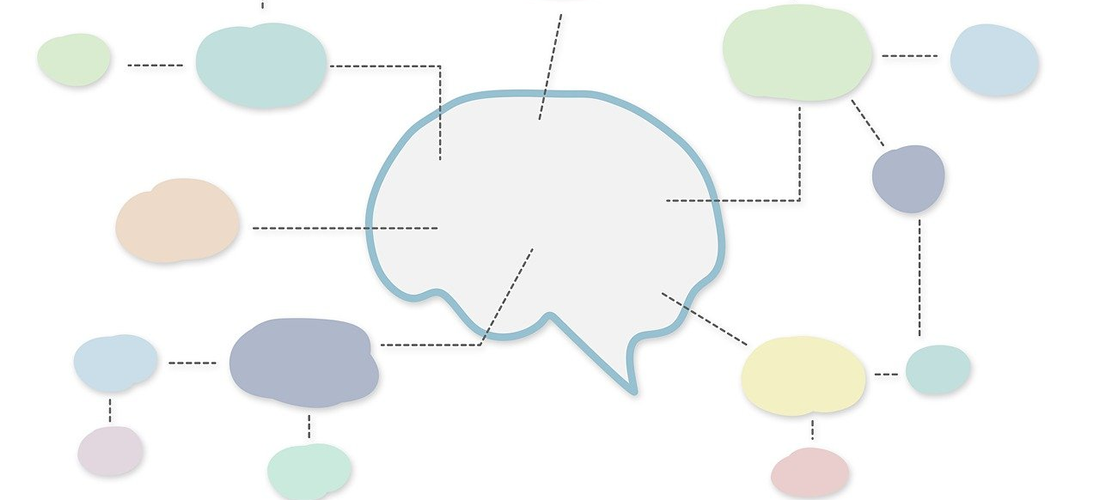Welcome friends! Today, we’re diving deep into the world of learning efficiency, focusing particularly on the best mind mapping tools for learning. Now, if you’re wondering what mind mapping is, let me enlighten you. Mind mapping is a fantastic method for visually organizing information. It helps you to structure your thoughts, connect complex ideas and accelerate your learning process.
This technique is a lifesaver, especially when you’re dealing with complex subjects or trying to understand a challenging concept. But here’s the kicker – there are so many tools out there to help you with this! So, to save you the hassle of going through every app store and forum, we’ve compiled a list of the best mind mapping tools specifically designed for learning. Let’s map our way to knowledge, shall we?
Our Picks
- MindMeister – Best Online Mind Mapping Tool
- XMind – Best Software-Based Mind Mapping Tool
- Kidspiration Maps – Best for Younger Learners
- FreePlane – Best Open Source
- Miro – Best for Collaboration
MindMeister – Best Online Mind Mapping Tool
Overview
MindMeister is an online mind mapping and brainstorming tool that allows users to visually organize their thoughts, ideas, and information. It provides a virtual canvas where users can create, edit, and collaborate on mind maps, which are visual representations of interconnected concepts. MindMeister offers features such as drag-and-drop functionality, real-time collaboration, chat, task management, and integration with other productivity tools.
It is available on web browsers as well as mobile devices, making it convenient for users to access and work on their mind maps from anywhere. MindMeister is widely used by individuals, teams, and businesses for various purposes, including project planning, note-taking, knowledge management, and creative thinking.
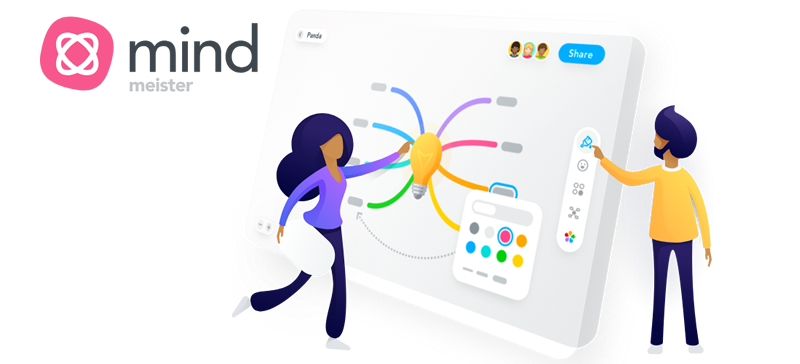
Features
- Central Idea Mapping: Start with a central idea and create unlimited subtopics for your mind map.
- Color Coding: Easily organize and prioritize ideas with customizable color coding.
- Attachments and Media: Add context to your ideas by attaching files, embedding media, and more.
- Real-Time Collaboration: Collaborate seamlessly with your team in real-time using the intuitive editor.
- Cross-Device Access: Access your mind maps from anywhere with web-based access and native mobile apps.
- Meister Suite Integration: Seamlessly integrate with the Meister Suite for comprehensive workflow management.
- Security and Compliance: Enjoy peace of mind with Trusted Cloud certification and EU-GDPR compliance.
- Creative Freedom: Unlock your creativity and streamline your thought process with MindMeister’s user-friendly features.
Pros
- Auto-alignment and customizable elements
- User-friendly drag and drop interface
- Effective for organizing and structuring business projects and ideas
- Offers a wide variety of templates and visual elements
- Mobile app for on-the-go mind mapping
Cons
- Free version allows only 3 mindmaps
- Limited design elements for presentations
- Lack of real-time collaboration tracking for team changes
- Perceived as overpriced
XMind – Best Software-Based Mind Mapping Tool
Overview
XMind is a full-featured mind mapping and brainstorming tool designed to generate ideas, inspire creativity, and bring productivity into your workflow. This versatile tool enables users to visualize their thoughts and concepts, making complex information easy to understand and follow. What sets XMind apart is its wide range of features, including various map styles, chart creation, and the ability to add hyperlinks and attachments for greater context.
The tool also offers seamless collaboration, making it a go-to choice for teams wanting to brainstorm and share ideas effectively. Whether you’re planning a project, brainstorming a blog post, or organizing a complex set of data, XMind is a user-friendly tool that makes mind mapping simple and efficient.
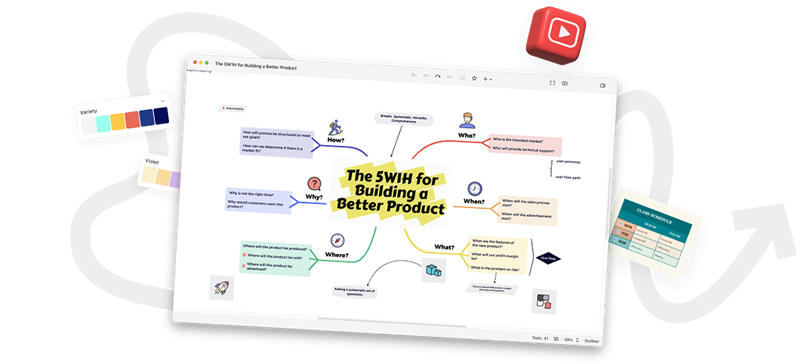
Features
- Effortless Task Tracking: Manage tasks seamlessly within mind maps for a clear overview.
- Revamped Graphics Engine: A 100% rewritten engine for enhanced performance and future-proof design.
- Enhanced Scalability: Easily adapt to future upgrades and endless possibilities for mind mapping.
- Presenter View: Complete control during presentations with navigation linked to your mind map.
- Stunning Themes: Stylish themes with smooth transitions to make your ideas stand out.
- Smart Color Themes: Automatically choose the best color scheme for a consistent look.
- Hand-Drawn Style: Add a playful and delightful touch to your mind maps.
- Structure Customization: Switch structures on the fly and combine multiple structures on one branch.
- Outliner: Seamlessly switch between outline and mind map views for organization.
- Mind Mapping Toolbox: Intuitive tools, including audio notes and LaTeX for mathematical equations.
Pros
- Syncs across multiple platforms and devices
- User-friendly interface, easy to learn
- Affordable compared to competitors
- Facilitates capturing ideas, working out details, and planning
- Supports adding sectional and related segments of ideas
- Excellent for creating sequence mind maps
Cons
- Limited library of icons and templates
- Free version lacks sufficient features; can be slow and laggy with large mind maps
- Inadequate onboarding experience and support
- Initial learning curve can be challenging for first-time users
- Difficulty in adding videos and images
- Templates are not highly customizable
Kidspiration Maps – Best for Younger Learners
Overview
Kidspiration Maps is a brilliant, user-friendly tool designed to help kids develop and organize their ideas in a visual format. With its easy-to-understand interface, the tool is a perfect fit for young learners as it encourages them to explore concepts, relationships, and comprehend information in a more meaningful way. Kidspiration Maps offers a collection of colorful and engaging templates that can be used across various subjects, including science, language arts, math, and social studies. Moreover, it’s not all about academics. The tool also encourages creative thinking, helping kids to brainstorm ideas for their next art project or story!

Features
- Vibrant Visual Activities: Engaging and colorful activities that captivate young learners.
- Built-in Symbol Library: A vast library of symbols that fuel creativity and comprehension.
- Seamless Transition: Effortless transition from Diagram View to Writing View for prewriting excellence.
- Flexible Writing View: Allows students to add sentences and easily rearrange topics for fluid writing.
- SuperGroupers®: Interactive tools for reinforcing concept relationships through visual and kinesthetic means.
- Intuitive Interface: A user-friendly platform that combines creativity and structured learning.
- Academic Excellence: Fosters the development of reading, writing, and critical thinking skills.
- Engaging Learning: Makes learning joyful and interactive, creating a dynamic educational experience.
- Ideal for Educators: An invaluable tool for elementary school classrooms, enhancing both teaching and learning.
Pros
- Comes preloaded with dozens of templates
- Customizable colors, fonts, shapes, and images
Cons
- Text-heavy instructions are not very intuitive
- Considered pricey by some users
FreePlane – Best Open Source
Overview
FreePlane is a popular and robust mind mapping tool that carries the power to transform your brainstorming sessions and enhance your strategic thinking. This open-source software is designed to help you visualize and organize your thoughts, ideas, and complex information effectively. With its sleek and intuitive interface, FreePlane makes it easy to create, customize and share mind maps, addressing the diverse needs of project planning, knowledge management, and brainstorming.
From color-coding to adding hyperlinks, images, and even attachments, FreePlane comes with a plethora of features that allow you to tailor your mind map to your specific needs. Plus, it supports several platforms, including Windows, Mac, and Linux, ensuring that you have access to your mind maps wherever you are. So, whether you are a student, a project manager, or a creative professional, FreePlane is a versatile tool that can help you streamline your thinking and boost your productivity.
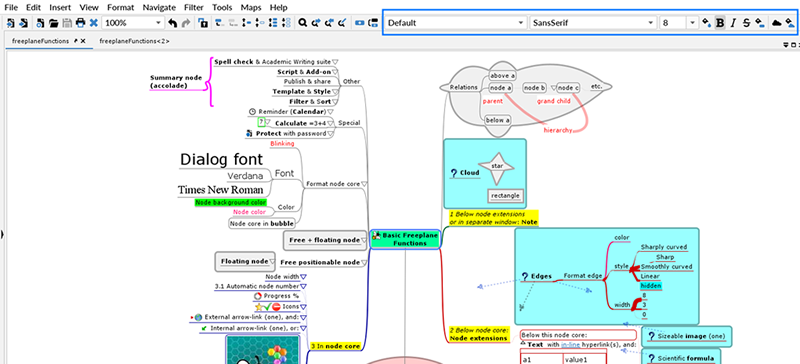
Features
- Java-Powered Versatility: Utilizes Java, OSGi, and Java Swing for compatibility across various operating systems.
- Portability: Can be run directly from a USB drive, ensuring access anytime, anywhere.
- Knowledge Repository: Attach images, URLs, and utilize powerful search and filter capabilities for efficient information management.
- Integrated Presentations: Conduct brainstorming and presentations within a single program, with node manipulation for emphasis.
- Formatting Freedom: Extensive options to customize fonts, colors, node edges, and details, including the insertion of icons.
- Aesthetic Choices: Offers Light and Dark Mode themes along with modernized icons for a visually pleasing experience.
- Enhanced Functionality: Extensive add-ons and scripting capabilities for tailored usage.
- Efficient Navigation: Intuitive command and search functionalities for seamless use.
- Conditional Styling: Create powerful conditional statements to enhance node formatting.
- Formulas Integration: Incorporate spreadsheet-like formulas for precise data handling within your mind maps.
Pros
- Storing files locally is a significant benefit for users who prioritize data privacy and security.
- Active user community
- Active development, ensuring it stays feature-rich and up-to-date.
- Unique features include extensibility through custom scripts and addons
- Cost-effective alternative to other mind mapping software options.
Cons
- May not work on MacOS Sierra and High Sierra due to package signing issues
- Steep initial learning curve for some users
- Issues with some add-on tools
Miro – Best for Collaboration
Overview
Miro is a powerful, collaborative online platform that brings teams together to visualize and share ideas, perfect for crafting mind maps. It’s like having a massive whiteboard on your screen, but with an extra pinch of tech magic. With its intuitive interface, you can easily jot down thoughts, connect them, and even prioritize tasks. It’s not just about mind mapping, though. Miro also allows for brainstorming sessions, agile planning, and design thinking. The best part? You can do all this in real-time with your team, no matter where they are in the world. Talk about bridging distances! Miro is truly a tool designed for the creative and the organized, turning thoughts into visible and structured plans.
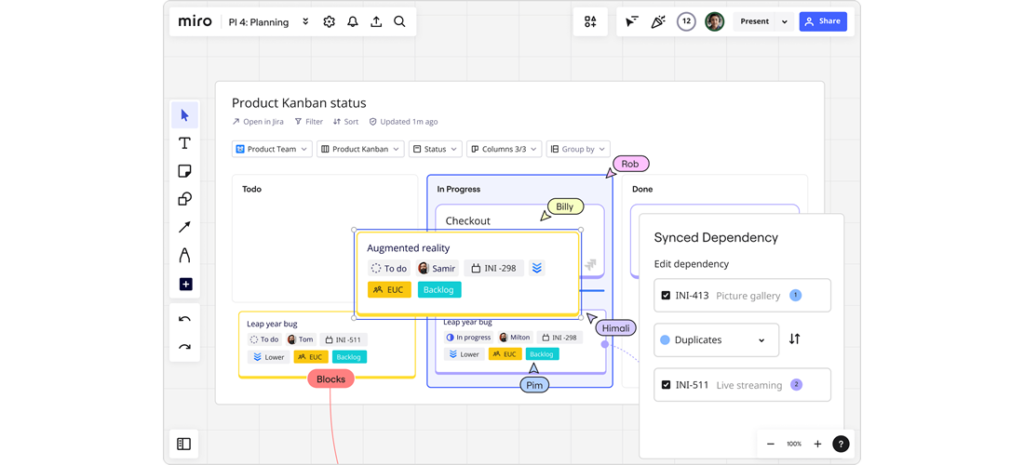
Features
- Robust Product Development Workflows: Wireframing, Estimation, Dependency Mapping, Retrospectives, Scaled Product Planning, Two-way Sync with Jira
- Efficient Workshops and Collaboration: Advanced Facilitation Tools, Talktrack for Asynchronous, Collaboration, Interactive Presentation Experience
- Powerful Diagramming and Mapping: Fast Flowcharts and Journey Maps, Extensive Shapes, Library, Advanced Mind Mapping, Seamless Connectors
- Miro AI Capabilities: Auto-Generated Mind Maps and Diagrams, Code Generation, Intelligent Summaries for Notes
- Content and Data Visualization: Centralized Workspace for Documentation, Integration of Designs, Survey Results, Videos, and Live Data
- Visual Project Management: Dynamic Kanban Boards, Integrated Jira Cards and Tables
- Security and IP Protection: Granular Permissions and Controls, Secure Collaboration
- Effortless Administration: Enterprise-Grade Functionality, User Management Controls
- Trusted Certification: Compliance with ISO/IEC 27001, NIST, SOC2 Type II, SOC3, and TISAX Standards
Pros
- Integration with existing products like Atlassian, Google Workspace, and Microsoft Teams for seamless adaptation to the working environment.
- Excellent diagramming tools for creating visualizations of business processes and operations.
- Provides a reliable shared workspace for collaboration, idea sharing, and teamwork on projects.
- Offers a wide selection of templates
- Interactive features such as visible timers, countdown music, and digital post-it notes enhance engagement in group settings.
- High reliability, with no reported bugs or errors during usage.
Cons
- Extensive feature set can be overwhelming for new users
- Advanced features require paid plans
- Performance issues may occur with large boards or multiple collaborators.
- Dependency on an internet connection; limited offline access.
- Steep learning curve for locating features; user interface not very intuitive.
- Desire for more UX/UI features and templates to enhance usability and customization.
What to Look For in a Mind Mapping Tool
| Ease of Use | Is the tool user-friendly and intuitive, especially for learners who may not be tech-savvy? Can learners quickly create, edit, and customize mind maps without a steep learning curve? |
| Platform Compatibility | Is the tool available on multiple platforms (e.g., web, mobile, desktop)? Does it sync across devices to ensure accessibility and continuity of learning? |
| Features and Functionality | Does the tool offer a range of features like customizable templates, color coding, icons, images, and multimedia integration? Can you add notes, hyperlinks, and attachments to nodes for additional context and resources? |
| Collaboration and Sharing | Does the tool support real-time collaboration, allowing learners to work together on a mind map? Can users easily share their mind maps with teachers, peers, or the broader educational community? |
| Export and Integration | Can mind maps be exported in various formats (e.g., PDF, image, text) for easy sharing and integration into other documents or presentations? Does the tool integrate with popular learning management systems (LMS), productivity apps, or cloud storage services? |
| Privacy and Security | Does the tool have robust privacy settings to protect students’ and teachers’ data? Is there an option for educators to monitor and manage student accounts and activities? |
| Templates and Customization | Are there pre-designed templates tailored to different learning scenarios (e.g., note-taking, brainstorming, project planning)?Can users customize the appearance and structure of mind maps to suit their learning preferences? |
| Cost and Licensing | Is the tool free, or does it offer a free trial period? What are the pricing plans for premium features, and are there educational discounts or bulk purchase options? |
You might also like:
- Critical Thinking and Technology – Tools for Processing Information
- 10 Powerful Advantages of Using Blockchain in Education